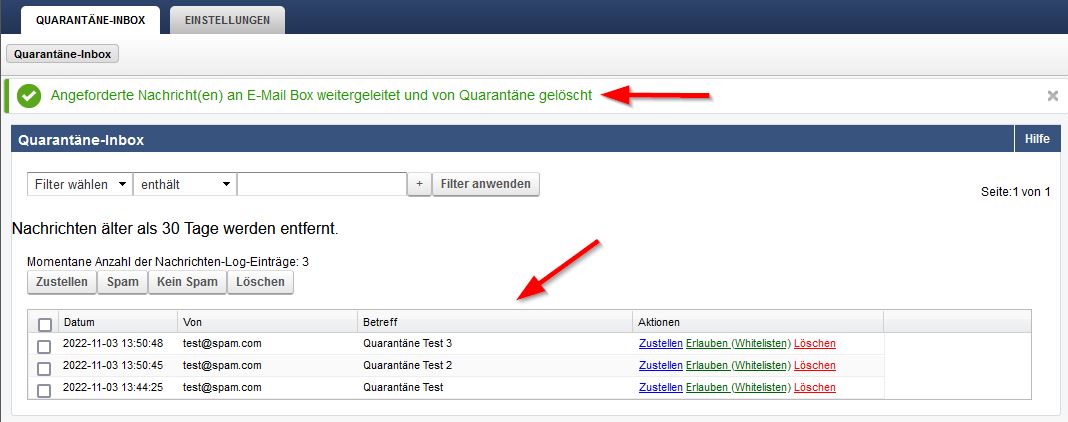Barracuda Spam Quarantine for employees (with unilu.ch, @doz.unilu.ch or @zhbluzern.ch e-mail address)
Quarantine notification and releases
-
Instructions
Fortigate VPN / ZHB e-media Zoom WLAN Password reset Duo Mobile Ivanti (Pulse) Secure VPN / ZHB e-media Barracuda E-Mail Security Gateway Software Catalog SWITCH edu-ID Microsoft 365 (M365) Microsoft Authenticator Microsoft 365 (M365) - E-Mail Teams CampusCard Information for students Altiris Client Management (University internal)
- Help, Tips & Tricks
Barracuda Spam Quarantine: Notifications and Approvals
If an e-mail sent to you is moved to the spam quarantine by our Barracuda email security system, you will receive a notification email (in German) on the following day at 10.00. The notification contains a link to release the quarantined email and deliver it to your mailbox.
Example of a notification email
| Sender Name: | Email Security Gateway |
| Sender Address: | barracuda@unilu.ch |
| Subject: | SpamQuarantäne Zusammenfassung |
Picture: Example notification mail
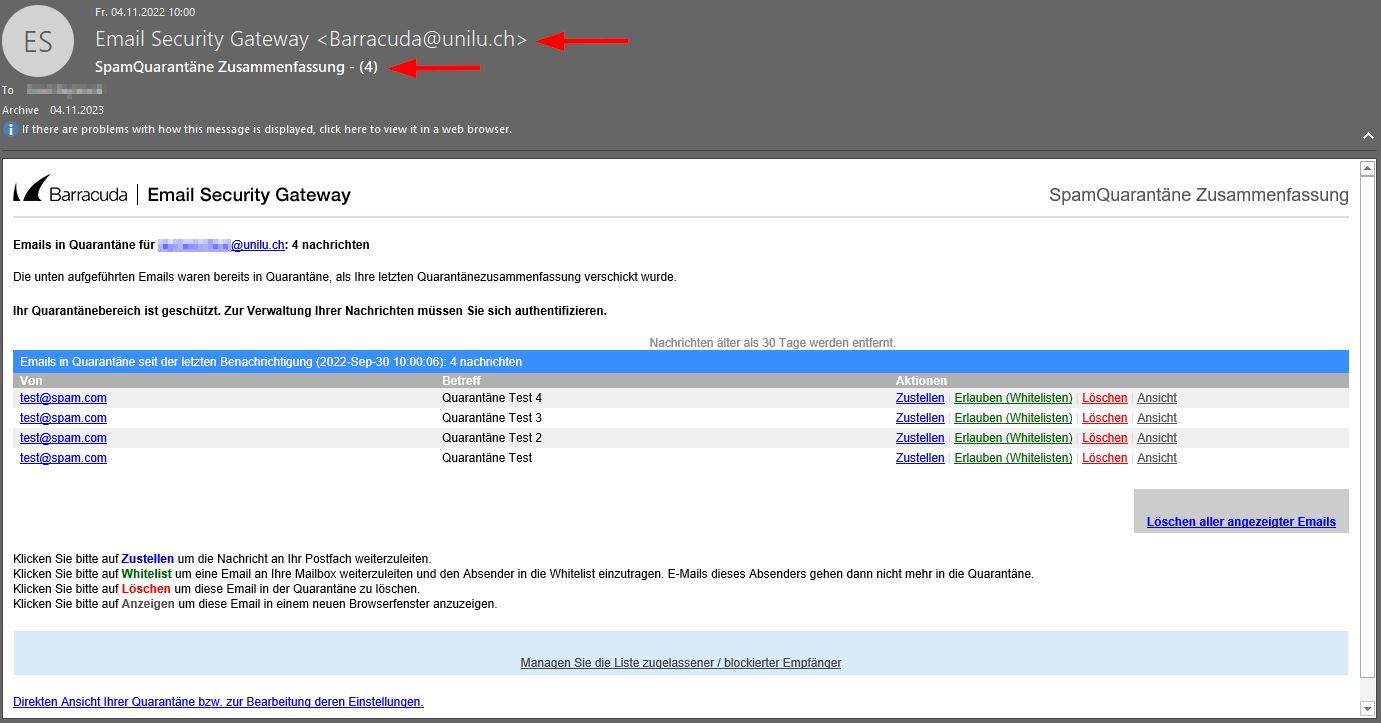
Release an email from the personal spam quarantine
- Click the Zustellen-link on the email you would like to release
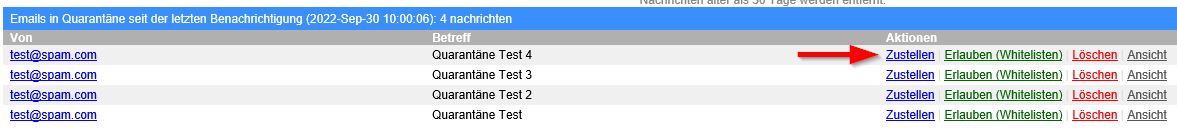
- Log in to the Barracuda Email Security Gateway
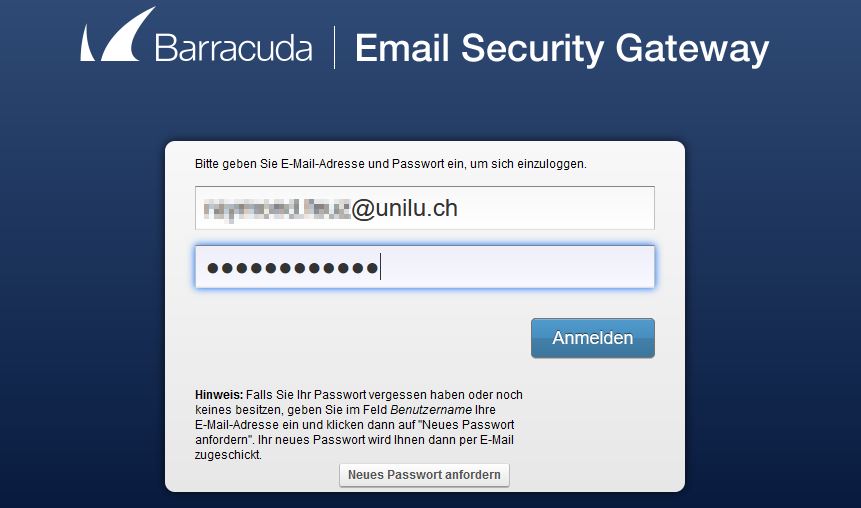
Username: Your email address
Password: Your personal password
- After that, you should see a green message confirming that the requested message has been forwarded to your mailbox and deleted from quarantine. If there are any other emails in your quarantine, these emails will be displayed below.
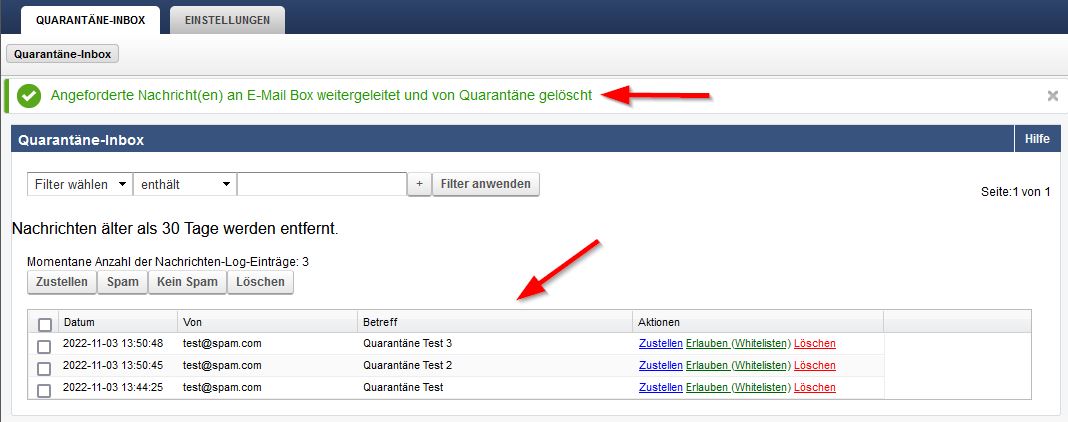
Release an email from the spam quarantine of a group mailbox
- Click the Zustellen-link on the email you would like to release
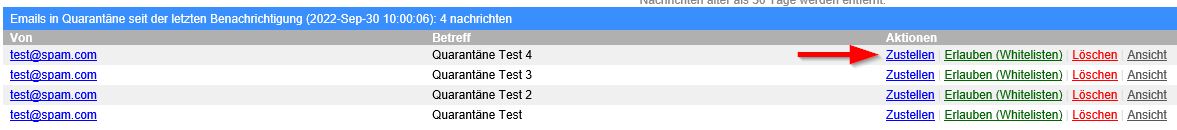
- Log in to the Barracuda Email Security Gateway
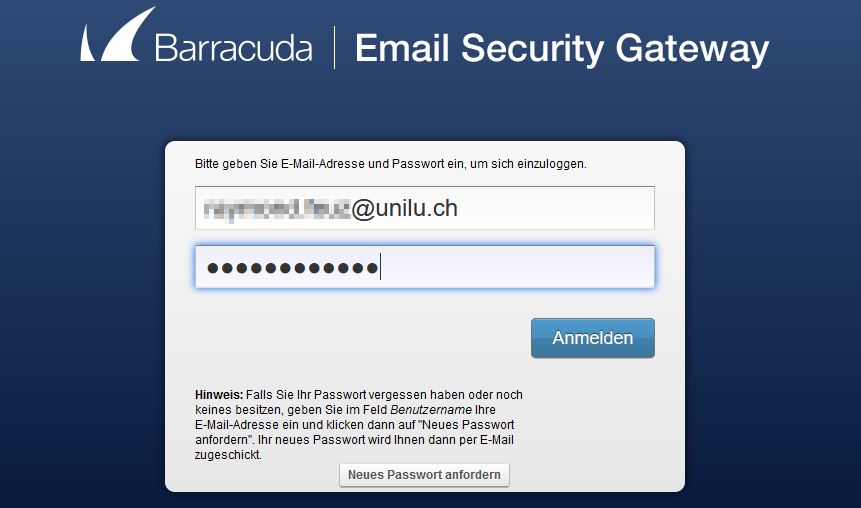
Username: The email address of the group mailbox
Password: The quarantine password of the group mailbox (see blue Infobox)Quarantine password of the group mailbox
The quarantine password is a separate password for the group mailbox. If you do not know the password, you can use the "Neues Passwort anfordern" button to set a new password (generated by the system), which will then be sent to the e-mail address of the group mailbox.
Request new quarantine password for the group mailbox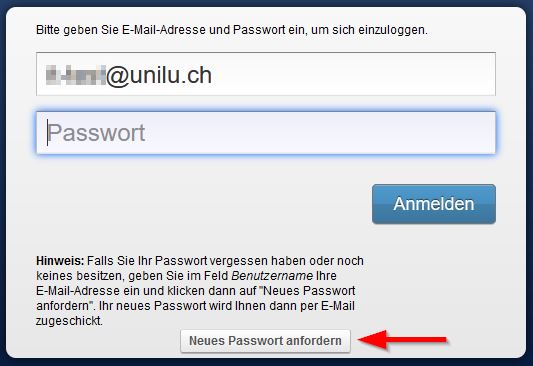
- After that, a green message should be displayed confirming that the requested message has been forwarded to the group mailbox and deleted from the quarantine. If there are other emails in the group mailbox quarantine, these emails will be displayed below.