E-Mail access with private devices
-
Instructions
Fortigate VPN / ZHB e-media Zoom WLAN Password reset Duo Mobile Ivanti (Pulse) Secure VPN / ZHB e-media E-Mail Barracuda E-Mail Security Gateway Software Catalog SWITCH edu-ID Microsoft 365 (M365) Microsoft Authenticator Microsoft 365 (M365) - E-Mail Teams CampusCard Information for students Altiris Client Management (University internal)
- Help, Tips & Tricks
Here you will find instructions for accessing your official University of Lucerne email address with Outlook Web App (webmail) or with an email program on smartphone, tablet, notebook or PC.
Outlook Web App (Webmail)
| Address (URL): |
https://webmail.unilu.ch (Employees, Lecturer und Emeriti) https://webmail.stud.unilu.ch (Students) |
| Username: |
Your official email address
|
| Password: | UNET- or StudNET-Password |
Important
Logging out of the Outlook Web App is required when exiting webmail access. Closing the browser without logging out may cause problems at the next login.
Smartphone / Tablet (E-mail synchronization)
| Account type: | Microsoft Exchange (or Microsoft Exchange ActiveSync) |
| E-mail address: |
Your official email address
|
| Password: | UNET- or StudNET-Password |
Important
- The smartphone/tablet should receive all other account information automatically.
- If a message about security settings or security policies appears, it must be confirmed
Notebook / PC with e-mail program (e.g. Outlook)
| Account type: | Microsoft Exchange (or Microsoft Exchange ActiveSync) |
| E-mail address: |
Your official email address
|
| Username (if required): |
Corresponds to your official email address
|
| Password: | UNET- or StudNET-Password |
Important
- All other account information should be automatically received by the e-mail program.
- While adding the account, no Microsoft login window (see the picture) should appear.
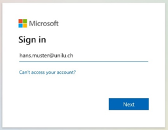
- If a Microsoft login window appears, then the process has to be cancelled and the Outlook configuration change, described in the following link has to be performed first: https://it-help.unilu.ch/en_US/e-mail/disable-autodiscover-m365