Outlook Autodiscover: Disable Microsoft 365 Direct Connect
-
Instructions
Fortigate VPN / ZHB e-media Zoom WLAN Password reset Duo Mobile Ivanti (Pulse) Secure VPN / ZHB e-media E-Mail Barracuda E-Mail Security Gateway Software Catalog SWITCH edu-ID Microsoft 365 (M365) Microsoft Authenticator Microsoft 365 (M365) - E-Mail Teams CampusCard Information for students Altiris Client Management (University internal)
- Help, Tips & Tricks
Important
Please be aware that this configuration change is performed at your own risk! The University of Lucerne IT Services cannot provide support for private devices.
- Download the file «Disable-Autodiscover_M365.zip»
- Extract the ZIP file (it contains the file «Disable-Autodiscover_M365.reg»)
- Run the file «Disable-Autodiscover_M365.reg» with a double-click
- Confirm the possibly appearing question «Do you want to allow this app to make changes to your device?” with Yes
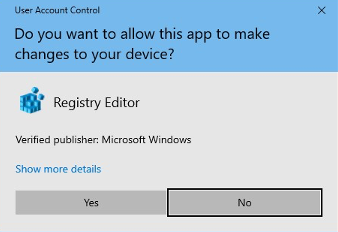
- Confirm the Registry Editor Warning with Yes as well
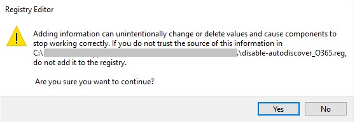
- You should now receive a message that the procedure was successful
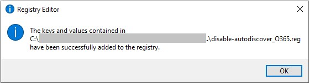
- Restart Outlook