[FAQ] Duo Mobile
-
Instructions
Fortigate VPN / ZHB e-media Zoom WLAN Password reset Duo Mobile Ivanti (Pulse) Secure VPN / ZHB e-media Barracuda E-Mail Security Gateway Software Catalog SWITCH edu-ID Microsoft 365 (M365) Microsoft Authenticator Microsoft 365 (M365) - E-Mail Teams CampusCard Information for staff Information for students Altiris Client Management (University internal) Digital ID Card Print, copy, scan
- Help, Tips & Tricks
Here you will find tips and tricks as well as further information on error messages or known problems when using Duo Mobile.
What do I need the QR code for?
The QR code is only needed to set up a profile in Duo Mobile.
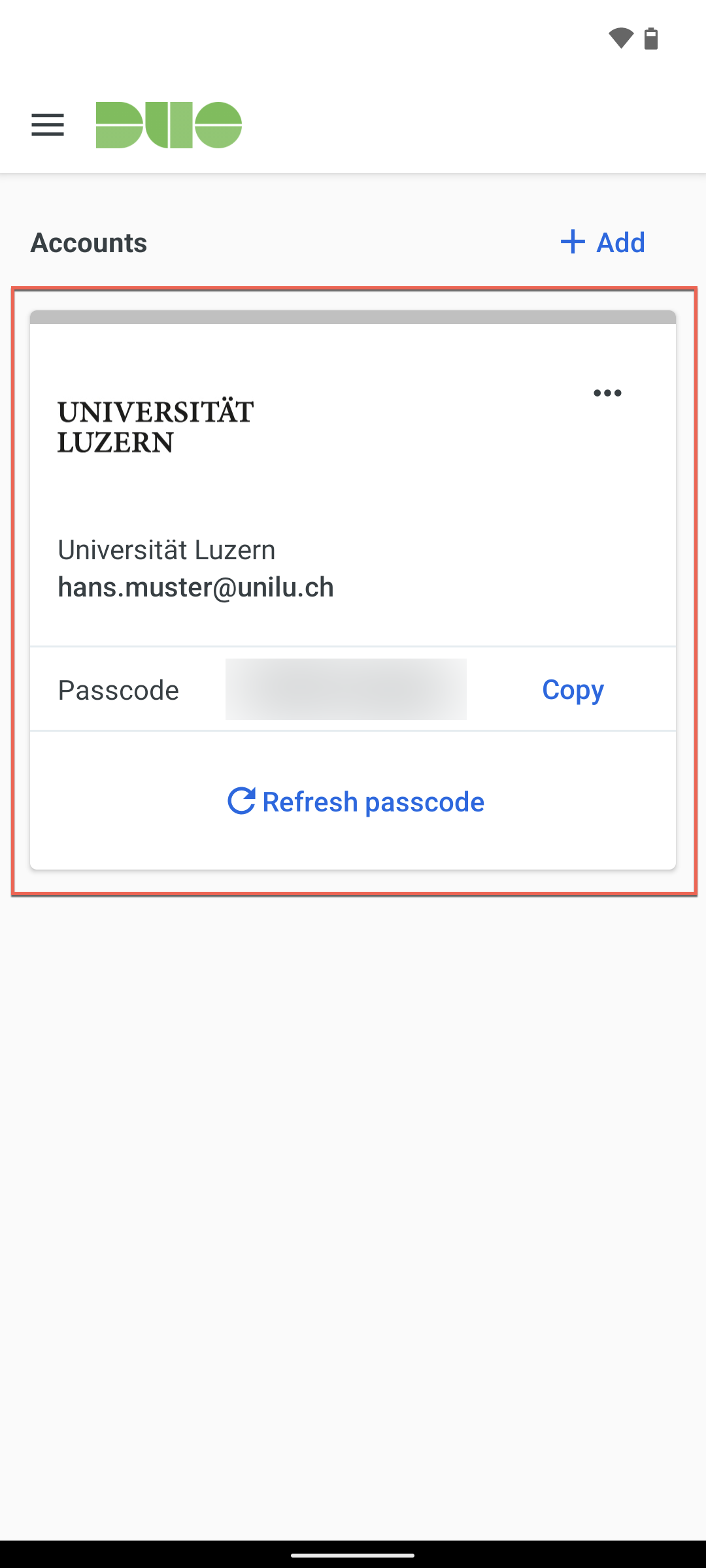
Please note!
The QR code can only be used once to set up a Duo Mobile profile. If you change your smartphone or delete your Duo Mobile profile, you must request a new QR code from IT Services by email.
How does Duo Mobile work?
Once you log in to a Duo Mobile protected service, after entering your username and password, Duo Mobile will send you a push message that you can Deny or Approve.
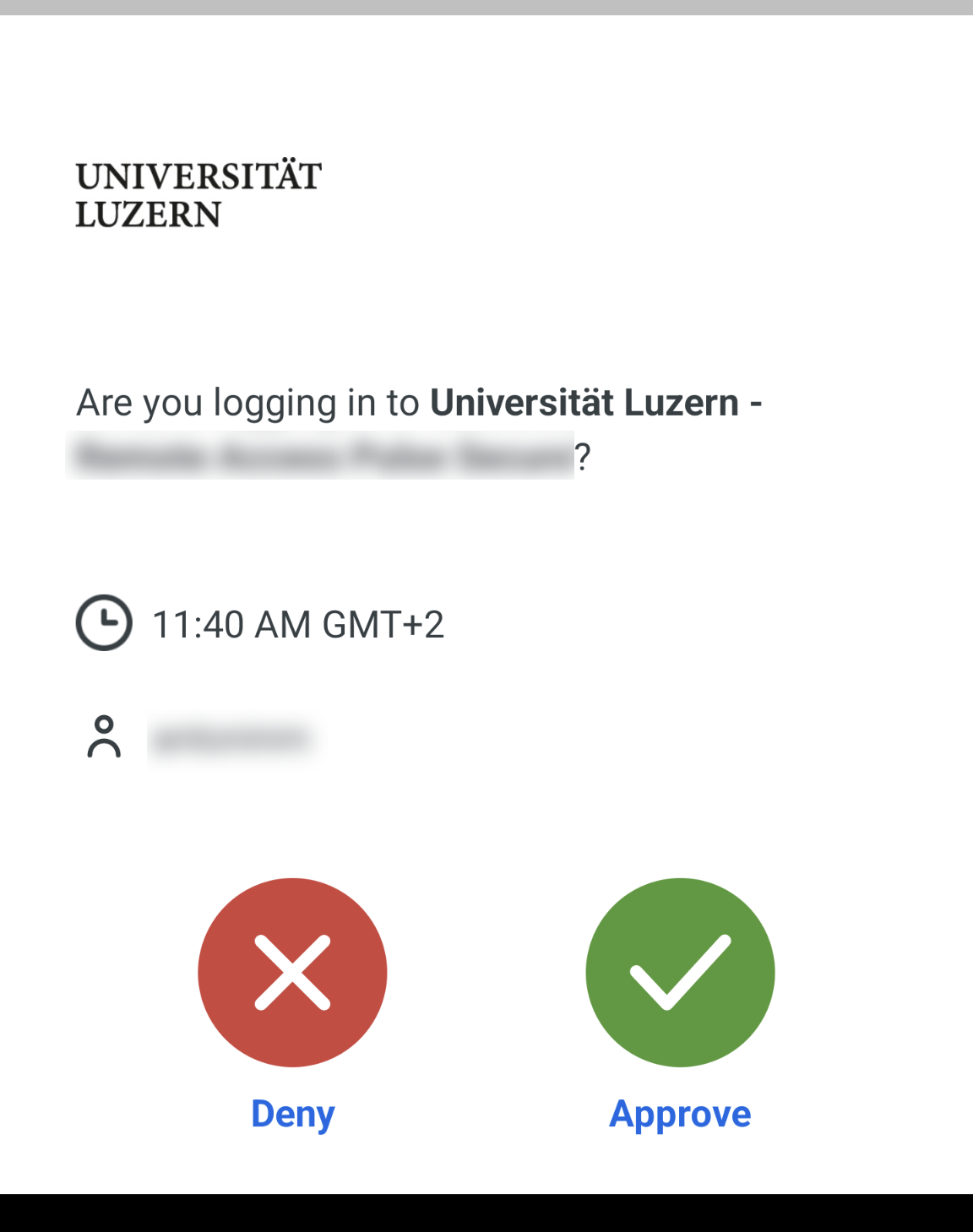
Example of a Duo Mobile push message after logging in to a service protected with Duo Mobile.
Delete